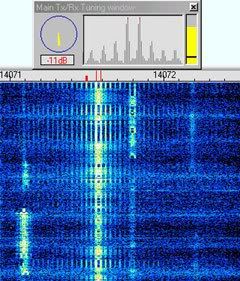Here is some information and some pictures of different quality PSK31 signals as they appear in your waterfall. You will not be able to see your trace, but you can ask the person you are talking to how yours looks. This should also help you to help others in how their traces look. It is important to have as clean of signal as you can. You must also be careful not to transmit computer sounds.
Look at the traces between the two red lines.
This first one is of a very good signal:
The second one is the typical signal you will see:
This is the one you do not want:
Here are some tips for a clean signal:
1. Tune the rig for normal output on CW.
2. Change to the appropriate sideband setting (USB for PSK31 is standard)
3. Turn off the speech processor and leave it off
4. Set the audio control of the rig as you would for normal SSB operation
5. Set the PSK software to Transmit, with no data being transmitted.
6. Adjust the audio output from the soundcard so that the RF power output from the rig is no more than 25% of the cw output. (e.g. 25 watts for a 100 watt rig) There should be no ALC indication at this power level.
Pictures from and more info:
http://www.rsq-info.net/Station-Setup-Checklist.html
Henderson KY Winlink Gateway
Henderson Kentucky Winlink 2000 Gateway 145.010
KC4BQK-10 RMS
KC4BQK-2 BPQ32 NODE
KC4BQK-1 BBS
KC4BQK-10 RMS
KC4BQK-2 BPQ32 NODE
KC4BQK-1 BBS
Monday, April 19, 2010
Tuesday, April 13, 2010
PSKMeter
This is an interesting little kit for PSK31 or PSK63, a PSKMeter. The kit is from KF6VSG and he states on his web site:
"Our solution has been to develop a microprocessor-based RF signal sampler that periodically checks your RF output, computes its IMD locally, and automatically sets the sound card's audio level to provide the highest RF output with minimum distortion."I may have to purchase this kit and try it out. It looks simple to build and if it preforms as stated would be a very good tool for PSK31. It runs on Windows 95 and newer.
Check it out at:
Monday, April 5, 2010
Remote computer access for Winlink RMS Station
I have been thinking about having the ability to access my Winlink RMS station from any computer connected to the internet. It would be nice to be able to shut down the system or to check on it from work. This has led me to do some research on software for this. In the Ham spirit, I was looking for something for free. It is not that I am a "cheap" Ham, but a frugal one. The remote control is done over the internet with a web browser. I have installed and used this program, it preforms quite well. It is easy and designed well. The interface is very usefull. I now can control my RMS from any computer connected to the internet. I can restart it or terminate the RMS program if a problem occurred. I recommend this software.
https://secure.logmein.com/US/home.aspx
https://secure.logmein.com/US/home.aspx
Subscribe to:
Posts (Atom)