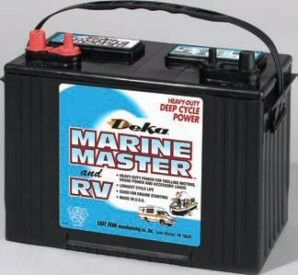We had a great turn out for the Henderson Emergency Services Appreciation Day. We had the basic VHF Winlink station and the Email server up and running. We also had a TS-50 running into a Buddy pole antenna. I had some problems with the sun washing out the server laptop's screen, so I will have to work that one out. We may need to add some side walls to shade it more. We talked to many older hams and many young people that were very interested in the computer side of Ham radio. We may get some more youth involved in the future! Here are some pictures:



Wouxun has released a limited number of the mobile radio to dealers.
These samples are not FCC Certified yet and do not have
the required 2.5 kHz tuning step required for 2013 regulations.
BUT THE RADIO DOES NOW EXIST.