Here is some information and some pictures of different quality PSK31 signals as they appear in your waterfall. You will not be able to see your trace, but you can ask the person you are talking to how yours looks. This should also help you to help others in how their traces look. It is important to have as clean of signal as you can. You must also be careful not to transmit computer sounds.
Look at the traces between the two red lines.
This first one is of a very good signal:
The second one is the typical signal you will see:
This is the one you do not want:
Here are some tips for a clean signal:
1. Tune the rig for normal output on CW.
2. Change to the appropriate sideband setting (USB for PSK31 is standard)
3. Turn off the speech processor and leave it off
4. Set the audio control of the rig as you would for normal SSB operation
5. Set the PSK software to Transmit, with no data being transmitted.
6. Adjust the audio output from the soundcard so that the RF power output from the rig is no more than 25% of the cw output. (e.g. 25 watts for a 100 watt rig) There should be no ALC indication at this power level.
Pictures from and more info:
http://www.rsq-info.net/Station-Setup-Checklist.html


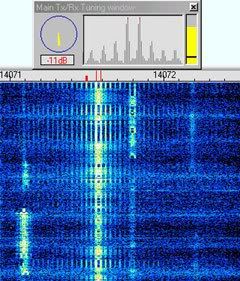
No comments:
Post a Comment